Automate System and Blocklist Updates on Debian
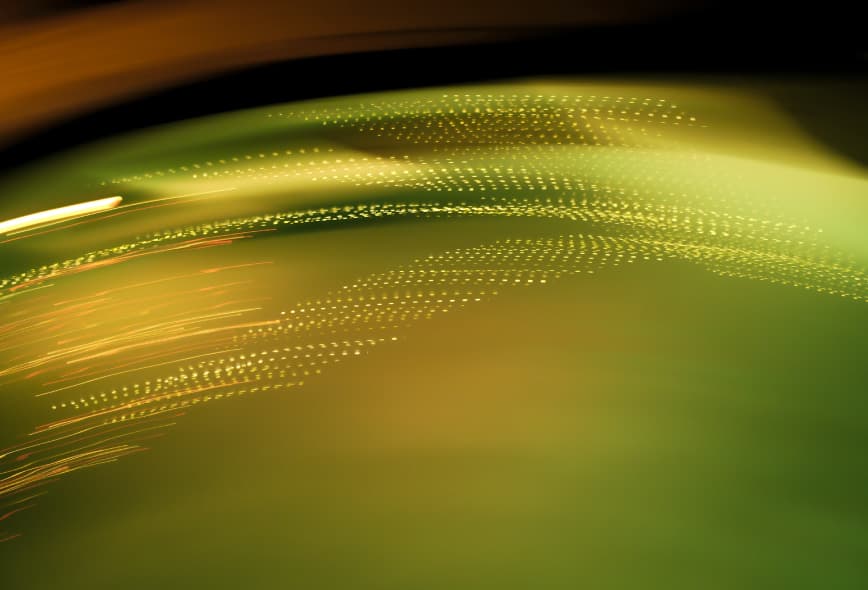
Automate System and Blocklist Updates on Debian
Introduction
Keeping your Debian system and custom blocklists up-to-date is crucial for security and performance. This guide will help you automate these updates using shell scripts and cron jobs.
Step 1: Create an Update Script for System Maintenance
-
Create the system maintenance script:
vi ~/maintenance.sh -
Add the following content to the script:
#!/bin/sh export DEBIAN_FRONTEND=noninteractive export DEBIAN_PRIORITY=critical { date echo "Updating package list" sudo -E apt-get -qy update echo "Upgrading packages" sudo -E apt-get -qy -o "Dpkg::Options::=--force-confdef" -o "Dpkg::Options::=--force-confold" upgrade echo "Cleaning up" sudo -E apt-get -qy autoclean echo "Rebooting" sudo -E shutdown -r now } >> /var/log/system-update.log 2>&1 -
Make the script executable:
chmod +x ~/maintenance.sh
Step 2: Create an Update Script for Blocklists
-
Ensure you have the blocklist scripts created as outlined in the previous guide.
-
Create the blocklist update wrapper script:
vi ~/run-updates.sh -
Add the following content to the script:
#!/bin/sh # Wrapper script to update blocklists and then perform system maintenance # Path to your update-blocklists.sh script BLOCKLISTS_SCRIPT=~/update-blocklists.sh # Path to your maintenance script MAINTENANCE_SCRIPT=~/maintenance.sh # Run the blocklists update script if [ -x "$BLOCKLISTS_SCRIPT" ]; then echo "Running blocklists update script..." "$BLOCKLISTS_SCRIPT" else echo "Blocklists update script not found or not executable." exit 1 fi # Run the maintenance script if [ -x "$MAINTENANCE_SCRIPT" ]; then echo "Running maintenance script..." "$MAINTENANCE_SCRIPT" else echo "Maintenance script not found or not executable." exit 1 fi -
Make the script executable:
chmod +x ~/run-updates.sh
Step 3: Automate the Script Using Cron
- Using this command run the update script daily at 3 AM:
(crontab -l 2>/dev/null; echo "0 3 ** * /root/run-updates.sh") | crontab -
Conclusion
By following these steps, you've set up an automated system to update your Debian system and custom blocklists. This automation ensures that your system stays secure and performs optimally without manual intervention.
Suggested Articles
Installation of WireGuard & Unbound on Debian
In this detailed guide, we will walk you through the installation and configuration of WireGuard and Unbound on a Debian system. You'll learn how to set up WireGuard as a secure VPN solution and Unbound as a DNS resolver, enhancing both your privacy and network performance. This tutorial is perfect for users looking to bolster their security and optimize DNS queries on their Debian server, whether for personal use or small-scale networking needs.
Read MoreSetting Up a Secure Debian VPS: SSH User and Security Configuration
In this comprehensive guide, we'll walk you through the essential steps to configure a secure Debian VPS. We'll cover the process of setting up SSH users, implementing security best practices, and ensuring your server is protected from unauthorized access. Whether you're a beginner or an experienced user, this tutorial provides actionable insights to help you secure your VPS environment effectively.
Read More